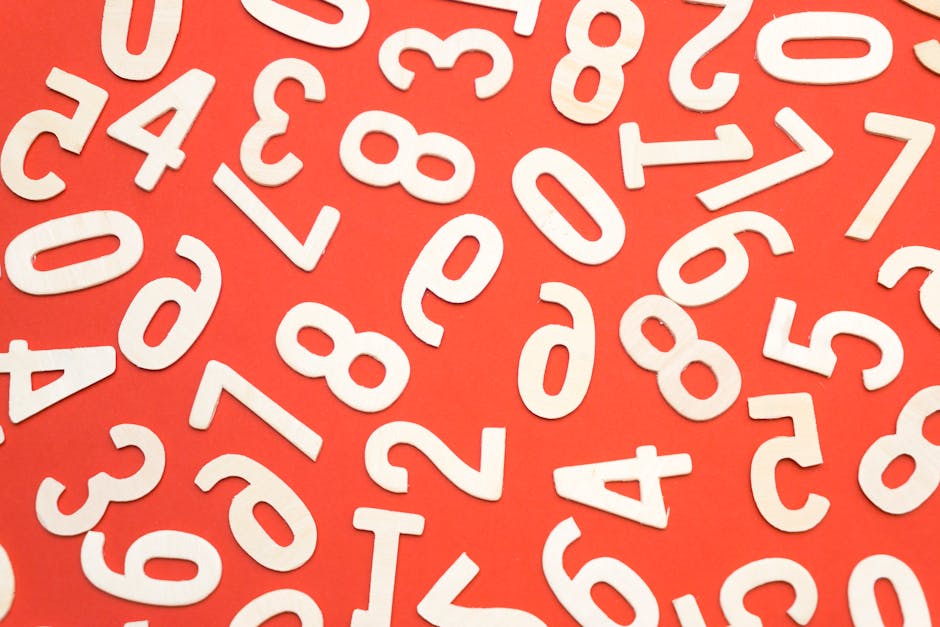How to Lower Your Website’s Bounce Rate (Part 1)
Bounce rate is the number of web visitors who enter your website, and then, they suddenly leave the page rather than browsing to other parts of your website. Ideally, you would want your bounce rate to be low. Your website should encourage its visitors to stay awhile and view other web pages. Below are tips and tricks for you on how to help your web visitor not to bounce away so easily:
- Keep Your Blog Posts Short
- You could lose readers, and your bounce rates will go up if you don’t get this right.
- That’s why it’s important to list important points so that you will not spend a long time explaining something. (like this blog post!)
- Your paragraphs should be short and straightforward. There’s no reason for you to beat around the bush.
- Usually, you can explain with your points with 2 to 3 sentences.
- However, if your list is quite long like around 10 or more points, then, number your points. For example, you would say something like, “This is the 5th tip.” or “This is the last important item on the list.” That way, it is easy for your web visitors to follow. They can anticipate how many more to read.
- Lastly, when you are keeping text short, you are also welcoming whitespace. Seeing whitespace will help your web visitors stay calm. Thus, they will like stick around and continue reading.
- How to make your content easy to read? Here are a few tips to follow:
- Break down your post. Use the different heading options (h1, h2, h3, etc) so you could highlight important content.
- You could also use horizontal lines to break into sections.
- Limit your paragraphs to around 2 to 5 sentences. This is NOT a contest on who could write the longest.
- Write a list blog post if possible. Long paragraphs are overwhelming to readers.
- Don’t forget to Bold or italicize important terms.
- Lastly, add color to your post by Including images, or graphs that will draw readers in.

Woman Browsing the Web Using a Laptop
- Add Related Posts at the Bottom
- So, that’s how you should write an engaging post. This time, it’s time to offer more articles at the bottom of the page. They’ve reached the bottom because they’re interested in what they are reading. It’s useless not to list all related content after each post.
- This is a brilliant way to convince people to stay. If they’ve read your blog post, they would be interested enough to read another article with a similar topic.
- Make it easy for readers to find related articles about a topic. You can do so by adding widgets on your web page. This will help in lowering your bounce rates, and at the same, it will help readers find an article that may interest them.
- For WordPress users, there’s a plugin called WordPress Related Posts. This plugin will help choose similar posts, but you can set the suggested posts manually also. You can change other settings as well. There are options to view the recommend posts as a list or with images. You can freely tweak these settings to your preference.