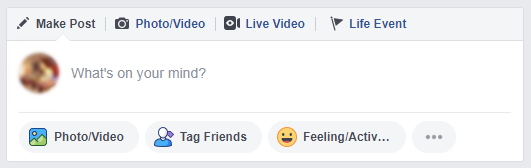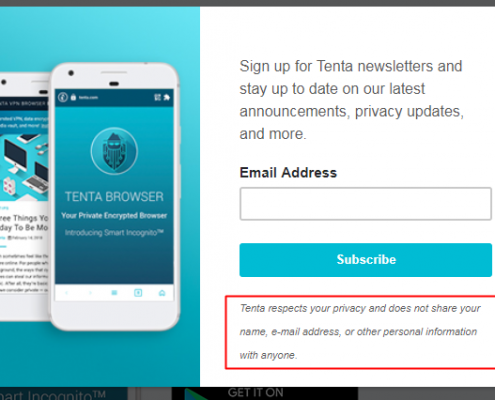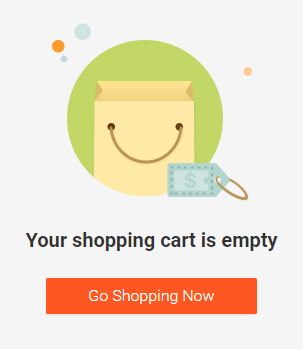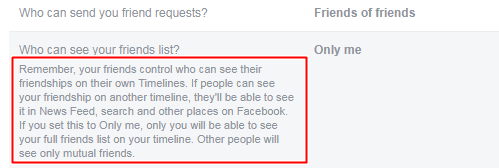How Microcopy Can Improve Your Web Design (Part 2)
In the first part of our microcopy discussion, we talked about how a good microcopy can alleviate fears and apprehensions. This time around, we will dig deeper into the several ways that microcopy helps users. Despite its smallness, microcopy is effective in guiding users throughout your website. Almost every transaction clients make on your website involves words.
A dialog box won’t be complete without any microcopy prompt. Empty fields will be confusing without any microcopy guide on what to put. Therefore, you should not undermine the importance of microcopy in achieving an excellent web design.
Here are 4 ways on how a microcopy can help users:
Navigating a website can be tricky without any clear “road sign” on where to go, what to do next, and how to complete a task. There should words that are ready to assist any web visitor. A good microcopy allows a smooth transition from point A to B.
-
Helps users what to do.
- A website’s user interface should be natural and perceptive of the user’s way of thinking. When someone browses your website, he should be able to tell what do at this moment.
- Take a look at Facebook’s home screen. The moment you enter your username and password, you will immediately notice the status box. There’s a microcopy saying, “What’s on your mind?” Naturally, users will have an idea on what to do the moment they log in on Facebook.
- If you look up, there’s also a search bar just above the status box. A microcopy indicates that is where you should input your search keywords. At a glance, users know the different parts of the website through its microcopy.
-
Helps users to take action.
- A good microcopy convinces users to do something willingly. In the example below, Tenta’s newsletter reminder reassure users that they value privacy and will not give out personal details such as name and email address.
- Generally, people are hesitant if they should sign up or not. Plus, it gets more difficult if users are required to pay for the subscription. Therefore, a microcopy can really help in reassuring users that every transaction is secured and privacy is not breached.
-
Helps boost your website’s engagement.
- Microcopy can give your users a nudge to do something. The example below is Shopee’s cart page. When the shopping cart is empty, it encourages people to go shopping and keep searching for products they might like.
- The best thing about this microcopy is that it is paired with an image. A shopping bag is smiling at the users to give them a friendly and subtle hint to stay and shop some more.
-
Help users know what to expect.
- In Facebook where privacy is a main concern for most people, a microcopy is inserted in many parts of the website.
- In the settings where you are asked on who can see your friends list. You can set it to “only me.” However, below that, there is a reminder that your friends control their own Timelines. Your activity with a certain person will be visible in their Timelines. So, your friendship can be seen in the News Feed and other parts of Facebook even to those people you are not friends with.