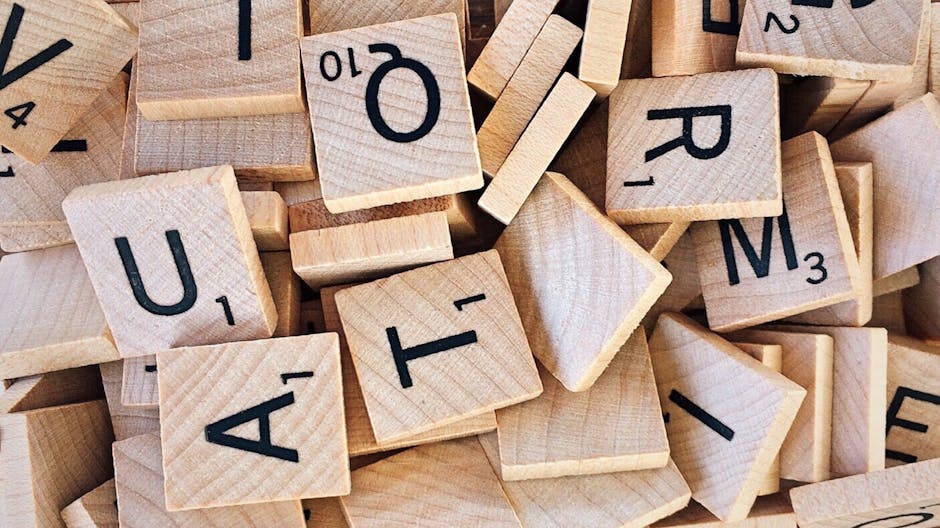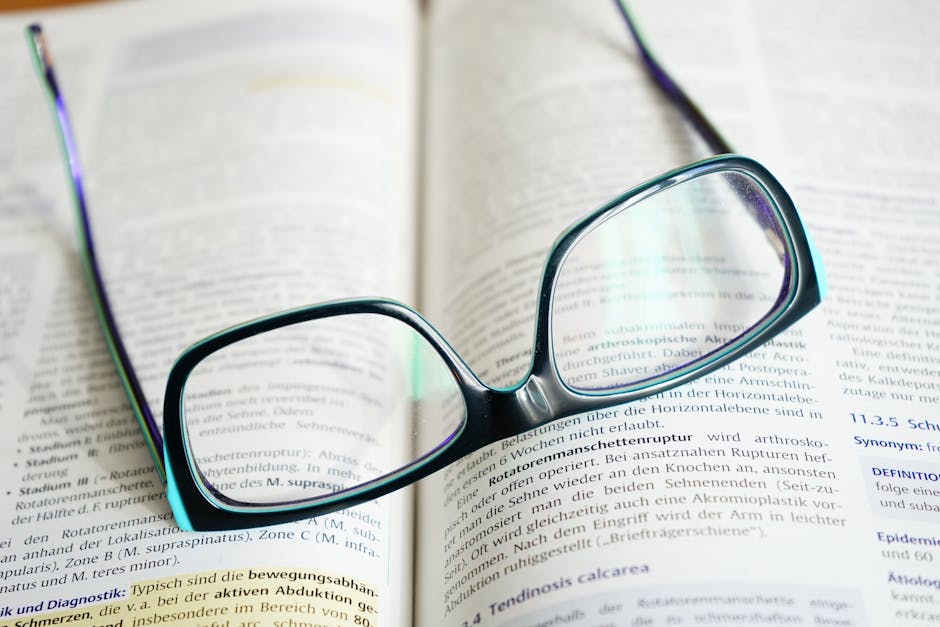Importance of Typography In Web Design
Most of the time, typography is often not thought of as much as it should be but if you come to think of it, this is equally as important as the other elements of web design.
Think of it this way, when you bump into a website what is the first thing you notice aside from the content it offers? Of course it is the appearance. Would you want to go through a website that is dull or a website that seems like it hasn’t been thought through properly? NO!
This is why typography, in general, is an important factor in boosting your website. Typography not only polishes your web design and makes everything look pretty but it says a lot about the content you put out in the internet and your brand.
HERE ARE SEVERAL REASONS THAT WILL CONVINCE YOU TO STRENGTHEN UP YOUR TYPOGRAPHY GAME:
-
TYPEFACE HAS A SIGNIFICANT INFLUENCE ON DECISION MAKING
You would think that it is a silly idea that a single typeface could have the power over your decisions but it is nothing but true. It could either make or break your content. This has something to do with your readers’ perception on the reliability and relevance of the contents that you publish. Studies have shown that readers prefer some typeface over others and that is because they believe that contents created with these typefaces are much more factual and reliable. But you don’t have to go through your entire website and change everything just because of this. You have to relate your typeface or your fonts to the type of branding that you want for your website.
-
TYPEFACE TRIGGERS EMOTIONS
This is an interesting power of typography. It not only influences your decisions but it also affects your emotions. This will encourage them to visit your website as often as they can.
-
TYPEFACE RELATES TO YOUR BRAND
Remember how we talked about typography being a reflection of your brand? Yes it is. It is an identifier or a head start for readers upon visiting your website in order for them to know what to expect or what content they are going to get from you.
-
FINDING THE PERFECT TYPE EARNS READERS’ TRUST
This is very important in typography. The thing is, the first you people see when they visit your website is basically your type. You have to create an environment for them wherein they will feel comfortable in trusting your contents and that means making your typeface relatable and professional.
-
TYPE ENHANCES THE READABILITY OF YOUR CONTENT
This is pretty much self-explanatory. You should not only focus on making everything look pretty by just using the most complex typeface you can find. It should be readable. It should be understandable. It should be comprehensible. It shouldn’t make your readers question what they are reading. Different fonts are responsible for the user’s readability.
-
SECONDARY TYPEFACES ARE ALSO IMPORTANT
You don’t stop when you have found the dream typeface because the work is not done yet. There is what we call a secondary typeface, it means your subheading. It should scream that it is equally as important as your heading. You can opt to use the same typeface to tell your readers that your subheading is just as relevant as your heading but you just have to tone the size down.
-
TYPE SIZE IS IMPACTFUL
This is an important thing to consider in web design. The type size is very impactful to the readers. You want to find the perfect balance of type sizes in order them to know what key points are emphasized or which points work only as support to the topic.