Phoenix SEO – 10 Tips on How to Get Online Reviews
Word of mouth is good, but potential customers will still Google your business to find out the online reviews of other people. That is why online reviews is important to your success. Here are the steps that may help you get started:
- Do a Good Job. Doing your best in every job increases the possibility of having more reviews. Ask for a review after a transaction. Add a link to your Facebook page, your website, or your Yelp profile. Showcase these important links in your business place.

More tips on how to gain positive reviews below.
- Complete your online profiles and then verify them.
- You really don’t need to sign up at every website. Choose what works for you and start working on your online profile!
- Knowing your own industry will help you a lot. Choosing the right business partner is important. In Yelp, for example, there are over 100 million online reviews now. Aside from that, relevant results will show up when someone searches for your business or name.
- If someone else did your business page, another person has added it for you. The next step is to take ownership of the page to have a certain control.
- Know What You Are Asking.
- Either you ask a person you have worked with or someone that you’ve done business with, but be selective. Ask customers that aren’t so ideal to give you a review through your email. This way, you know what to improve without going public.
- Just the Right Timing.
- It is hard to ask for reviews if the business has no physical location where display review stickers can be displayed. For businesses like real estate or insurance, one of the best strategy is to ask an online review after a completed transaction.
- Ask!
- There are many ways to do the asking for online reviews like texts, phone calls, emails, and face-to-face. Make sure, you thank them for their effort. After all, their reputation is on the line.
- Be Definite and Make It Easy.
- After a job well done, you can ask your customer if he or she could help out with a review in your Facebook Business Page. If the customer agrees, send an email with a link to your Facebook page.
- Give an Incentive.
- You can ask customers for a review, give an incentive like a gift card or a voucher after. But be cautious, people might think you are paying people for a good review.
- Always Follow-Up.
- If the online review does not happen, remind them again, but be very careful in doing so.
- Evaluate, Tweak, and Do it Again!
- Review your approach the minute you get started. Assess everything, date, used email, text, phone, face-to-face and how successful you are in making people write your online reviews. Do it again and again until it becomes a business routine.
-
Don’t You Ever Stop!
- You have done the short term by getting good reviews but what about the long-term? It is simple, keep in touch, and a referral might be on its way.

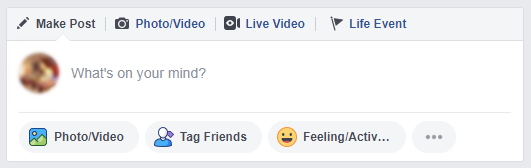
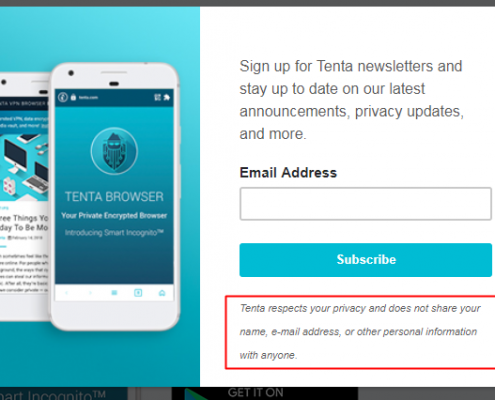
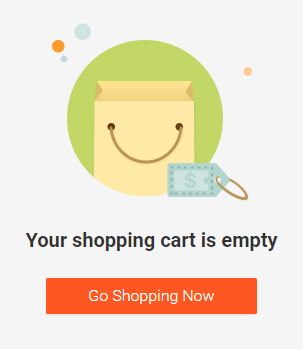
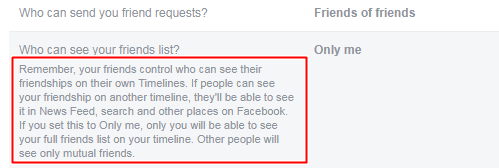


 A good website also needs an equally good marketing strategy to promote the business, to increase audience reach, and to enhance visibility. Since Facebook bought Instagram, I thought of compiling a list of strategies to promote your website on both social media platforms.
A good website also needs an equally good marketing strategy to promote the business, to increase audience reach, and to enhance visibility. Since Facebook bought Instagram, I thought of compiling a list of strategies to promote your website on both social media platforms.

