Say Goodbye to These Mobile Design Elements (Part 1)
It’s 2019! Out with the old mobile design elements, and in with the new features. It’s time to do an annual clean up on your website to enhance browsing experience. If you want to create a more responsive and more polished website, these tips will immensely help your evolving website this 2019.

Two Women Holding Their Phones
So, don’t hesitate to ditch the following design elements.
- SIDEBARS
- A sidebar divides your website into distinct sections, like news, blog, store, and so on. This design element has been handy for lots of websites for a long time. It is easier web visitors to find sections that they like. However, with mobile device usage increasing over time, the sidebar isn’t the right solution. Yes, for desktop, it is. For mobile, nope!
- Usually, mobile websites tend to focus on highlighting their social media accounts, promoting merch on the shop, signing up for email list, adding more ads for more items or web content, and recommending related posts.
- If Twitter is where your followers are, link it on your website. Web visitors will be able to view your live Twitter feed. They will know the latest updates about your products, and they will also read about what other people are saying. Don’t forget to add your social media buttons. So, new visitors can easily follow or subscribe to your feed.
- To ensure an agile and free-flowing experience, I would suggest not adding forms on mobile sites. Multiple forms are totally unnecessary and it would not guarantee a smooth user experience. If you have a lengthy form for your users to fill out, the desktop version would be the better choice. If you really need to add a form, find a platform that works well with your mobile-centric website.
- For blog posts, don’t focus on images. Instead, make sure titles are text links. So, when readers click on a tile, it will redirect to the specific post. After each post, you should provide links to other articles or provide easy navigation to the previous (or next) blog post. It’s an efficient to help the readers move from one point to another without too much hassle.
- POP-UPS
- Pop-ups are annoying even on desktop! Seriously, stop with those interring pop-ups that no one really cares about. If you are really serious with improving user experience, then, say goodbye to these pesky pop-ups that suddenly emerges out of nowhere.
- I’m sure you’ve experienced pop-ups numerous times, and you can attest that they are not a good idea. They are an obstruction to what your web visitors are reading because it is blocking some important content of your website.
- Sometimes, websites are quite redundant. On their main banner, an existing promo is advertised. On the pop-up, the same thing is shown. At least, show a different promotion on the pop-up like Free Shipping on ALL orders. That way, you will get the viewers’ attention. Still, I don’t recommend adding pop-ups on your home page or any part of your website. It’s one sure way to scare away customers!
There are still more design elements to be discussed on future posts. Keep an eye on it or visit this page from time to time because I will surely provide a link for part 2!