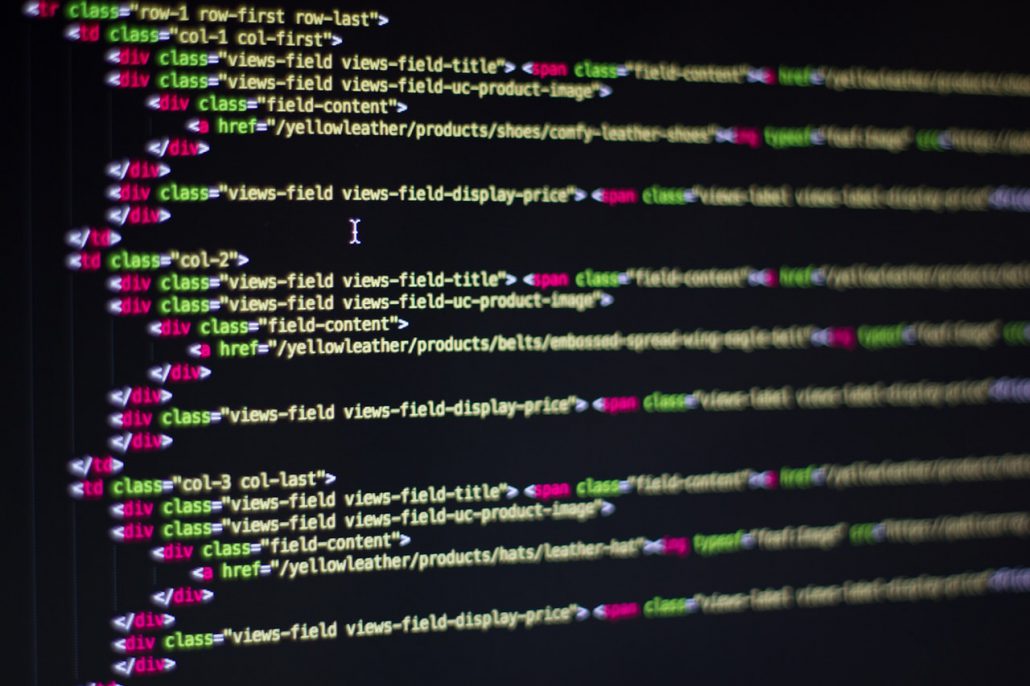Phoenix SEO: Understanding canonical URLs
As your website gets larger, it can be difficult for you not to create duplicate or near-duplicate pages. The problem is that duplicate pages can cause a lot of content issues and ranking problems. If two pages look the same and are trying to rank for the same keyword, then Google won’t know which page to rank. The good thing is that there is an easy way to solve this—if you know how. The solution is to use a canonical URL.
How does a canonical URL work?
A canonical URL tells Google which page to use when it is ranking your website. Let’s say you have two different but very similar product pages with ever so slightly different URLs. The pages may show mostly the same products but they may come under different categories. Without you telling Google which page is the original or the most important one to rank, Google may choose the wrong one, rank both or not rank any of them. By placing a canonical URL on one of the pages that points back to the other, you can tell Google to ignore the page it is on and follow the canonical URL for the page that you want to rank.
Crucially, end users will not see your canonical URL. The canonical URL is hidden in the code of your webpage and is only seen by Google and other search engines. That means that your page isn’t redirected to the other page. Only Google can see the other page that you want to rank instead of the page that the user is on.
How to use a canonical URL
If you’ve found two very similar pages that have different URLs, you’ll need to access the page’s code to add the URL. Choose which page you want to use as the main page and then access the code of the other page. Note, if you are using WordPress, there are plugins that can add canonical URLs to your site without you having to access the page’s code. If you are adding it yourself, you’ll want to use the following code in the <head> section of your page:
<link rel=“canonical” href=”ENTER MAIN URL”>
When to use canonical and when to redirect
It can be confusing whether to do a canonical URL or a 301 redirect. If you aren’t sure, you should almost always use a 301 redirect. It is unlikely that you will go far wrong by doing so. However, if you really aren’t sure then you should consult an SEO professional before doing anything that could damage your website’s SEO.
We can help you understand the difference between canonical URLs and 201 redirects and use a site audit to advise where you should add redirects and canonical URLs. Naturally, we can also carry out all the work for you so you don’t have to mess with your site’s code. Get in touch for more information.