5 Steps to Increase Website Speed
Previously, I gave you the 3 main advantages of improving website speed. Now, I will go into the details on how to exactly enhance page speed. To be honest, speed can be quickly increase if you apply these 5 methods below:
1. Compress files
- In compressing, you can use online tools such as gzip.org. Gzip will you squeeze HTML files into one. In turn, it will reduce space consumed and it also reduce the HTTP response time. Reminder, in compressing image files, do not use Gzip because it will alter the original image quality.
2. Optimize images
- When uploading images to your site, make sure you are putting the appropriate size. Of course, a huge picture will mean huge file size. Once you sum up all the images, it would collectively result to a large web page size. Thus, affecting page load time.
- If your website uses a lot of images, try to resize these images to the just the right amount.
3. Lessen the unnecessary white spaces
- HTML and texts can accumulate and it will add up to your total page size. Whether these texts are line returns or comments, it will still impact the overall page load time. It can contribute to anywhere from 10% to 20%. So, inspect every line of code to save space and ensure better website performance.
4. Leverage browser caching
- Every time a user visits your website, it collects a cache of images, scripts, and many others. So, if a visitor decides to go to your website again, it won’t have to collect the same thing all over again. Thus, page load time will decrease and the web page will appear faster.
5. Improve server response time
- When looking at your server response time, you need to aim for a figure below 200ms.
Tools in Analyzing Success
After applying the tips above, it’s also essential to monitor the website speed. How to keep an eye with the changes in a website’s performance? You can use any of these FREE online tools mentioned below:
- Once you visit Pingdom’s website, there’s an obvious text box where in you will paste your URL and just click on start test. From time to time, you can use this manually. However, if you want to automate the process, you can sign up for their services.
- Basically, Pingdom will test a websites’ uptime and performance in order to provide a better user experience. It will give you detailed reports on the performance grade, page analysis, average page size, and page load time.
- Google provided this tool to help make your pages fast in all devices. With PageSpeed Insights, you just need to input your URL and Google will a grade your website from 1 to 100. If the score is 90 and beyond, that is a fast website. A score of 50 to 90 means average. Meanwhile, 49 and below would indicate a slow website.
- This tool will test both desktop and mobile versions of a website. PageSpeed Insights (PSI) will also give suggestions on how a web page can further improve.
- Lastly, there’s the GTmetrix tool. Once you submit your URL for analysis, the GTmetrix report will tell you the performance scores (PageSpeed Score & YSlow Score) and page details (Full Load Time, Total Page Size, and Requests.)
- The distinct feature of GTmetrix compared to other tools available is that you can will know whether it is from a desktop or mobile device and whether it is from a DSL cable connection or a dial-up connection.
Conclusion
Today, it is important to optimize your website speed and monitor the changes so you can quickly adapt to the ever-changing digital sphere. There many available SEO tools out there that are free so take advantage of these things in order to further satisfy your customers’ wants.